Don’t know your 4K from your HDR? Can't tell wide angle from telephoto? Read our guide to the high-tech camera features in today's powerful smartphones.
Smartphone cameras have come a long way in the last decade, in fact the latest smartphones like the Huawei P30 Pro and Samsung’s Galaxy S10 have cameras so advanced they can create truly professional-looking photographs.
It’s not surprising either when you think that half of all the pictures uploaded to Flickr in 2017 were taking on smartphone. The problem is, as our smartphones become more like professional cameras, we’re being asked to understand more and more words and phrases.
This guide will help you understand what those words and acronyms mean, what they can do and most importantly, why they’re worth having.
Slow-motion video
Slow down the action but lose none of the quality
We’re not going to pretend there’s some hidden meaning here, it does what it says on the tin. Slow motion slows down the footage so that you can capture fast-paced moments with ease.
Now where things get technical is how slow-motion works. The average phone typically captures video at 30 frames per second (fps) which means it takes 30 pictures every second and joins them together to create a video clip.
Slow-motion videos shoot at much higher speeds like 120fps or 240fps. This is so that when the video is played back at a normal speed, the footage appears slow but is still smooth.
The higher the frame rate, the slower the footage will be. Some smartphones can even shoot at a whopping 960fps, which is slow enough to see a balloon pop in crystal-clear detail.
Time-lapse photograph
Bring the movement of a city to life in a single image
Time-lapse is the opposite of slow-motion: rather than slowing down time, you’re speeding it up.
This effect is used to capture events or activities that take place over typically long periods of time such as the sun rising over a horizon, weather moving across the skyline or traffic in a busy city.
High Dynamic Range (HDR)
See your subjects clearly in the brightest sunlight
High Dynamic Range is a technology which is used to create images with better contrast, balancing the shadows and highlights of a scene by combining several pictures taken at different exposures into a single image.
For example, when you take a picture of someone in front of a sunset, the person in the foreground is often darkened to the point at which you can’t distinguish any of their features.

High Dynamic Range works by taking several pictures at different exposures and then stitching them together using the software on your phone. The result is an image that perfectly captures the sunset while still keeping the subject in the foreground well lit.
AI Mode
Giving you a helping hand to take the best possible picture
In photography, Artificial Intelligence refers to a piece of software that can understand the environment it’s looking at and then improve the image automatically.
In some smartphones like the Huawei P30 Pro, AI Mode analyses what it’s looking at, recognises the environment (for example the countryside or a blue sky) and automatically changes the settings to take the best possible picture.
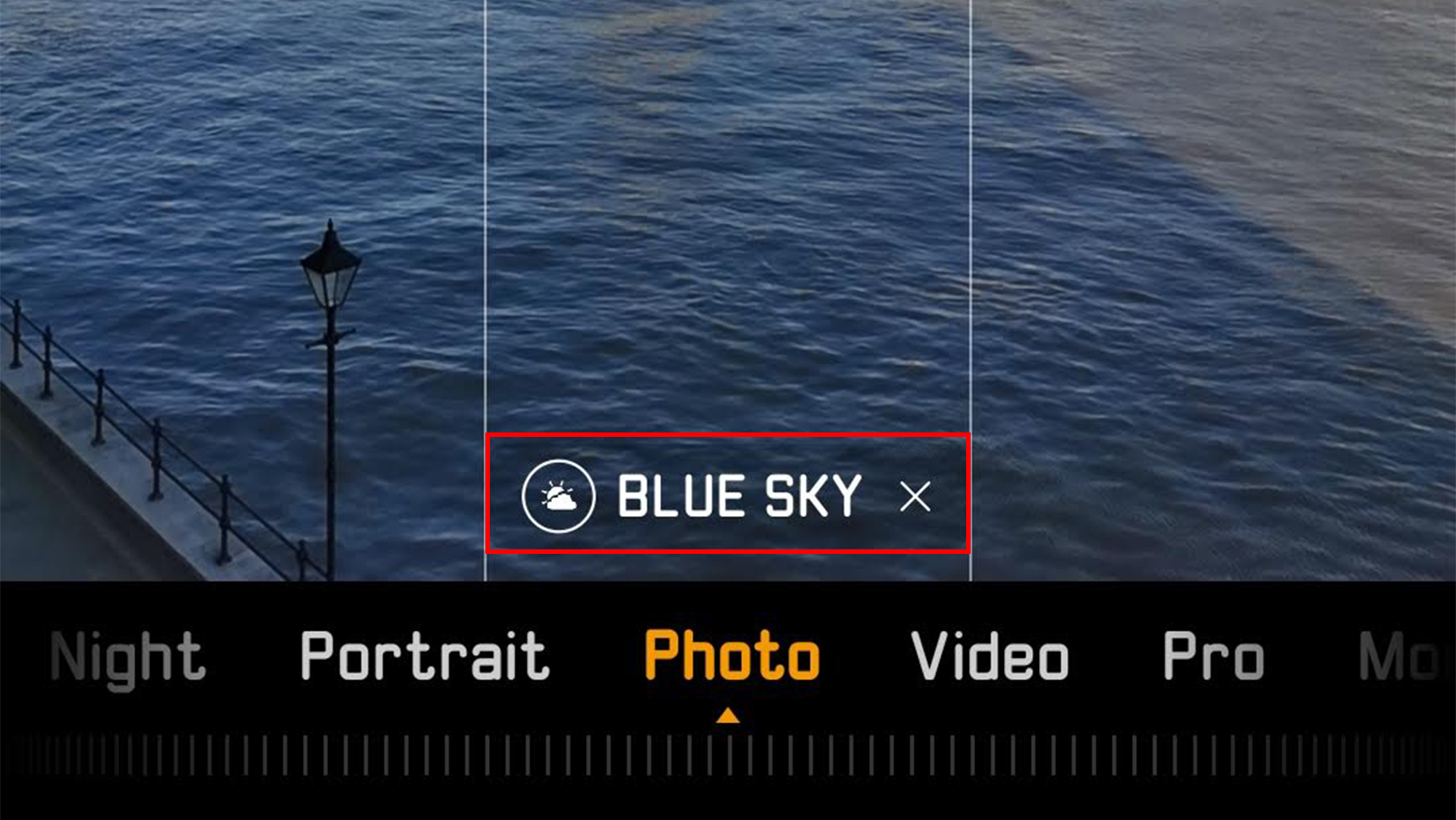
AI Mode is still a relatively new technology, so don’t always expect it to be right every time. It’s great for quick shots but if you’re looking to really invest time in a photo, it might be worth turning it off and using some of the manual settings instead.
Ultra-wide angle
Capture even the largest buildings or biggest group shots from close up
One of the most common lenses featured on smartphones today are wide-angle or ultra-wide-angle lenses. These lenses are designed to include as much of the surrounding environment as possible in a making them perfect for group selfies or taking in huge buildings or structures.

Due to the shape of the lens, images taken with wide angles feature a very distinct ‘fisheye’ style where the corners are slightly curved. Some modern smartphones can straighten these images out using software so it’s worth checking your phone’s camera settings to see if this is an option.
Depth/Time of Flight camera
A laser-powered portrait camera so accurate it can detect individual hairs
A depth or Time of Flight camera is a special camera which is used to create a 3D map of the image you want to take. In much the same way that a submarine uses sonar to see in 3D, a ToF lens fires out tiny lasers to create 3D map of what the camera is looking at.

Why is this useful? Well by capturing distances very accurately, phones can now create flawless portrait mode pictures, knowing exactly what to blur and what to keep in focus.
It’s also used to make augmented reality apps far more accurate by placing objects into the real world with precision.
Telephoto camera
See further than the human eye - with no loss of detail
Telephoto lenses are used primarily for taking pictures at great distances without losing any quality.
In the past most smartphone cameras have had to use something called digital zooming in order to let you zoom in on an scene. The problem with this is that because the 'zoomed' picture is being taken with the same standard lens, all you’re really doing is blowing up the existing image which results in a lower quality picture - zoom in too far and you'll see the pixels in all their ugly glory.

Smartphones like the Huawei P30 Pro however get round this with a dedicated telephoto camera. This gives the phone the ability to optically zoom up to 5X using nothing more than the lens.
Dual aperture
Illuminate even the darkest conditions by letting more light in
The aperture is the opening through which a camera allows light. In dedicated camera photography, the wider the aperture the more light you can let in and the brighter an image will be.
Dual aperture is a feature used by Samsung which lets you choose between two aperture sizes: f1.5 and f2.4.

Why is this important? By physically altering the amount of light you let in, it lets you take substantially better images in darker environments without sacrificing image quality.
4K video
Capture ultra-high-definition video in cinema-quality
4K describes the level of detail (or the number of pixels) captured when recording video. For comparison traditional Full HD screens have a resolution of 1920x1080 pixels while 4K screens have a resolution of 3840x2160 pixels - four times Full HD.
How does this translate to video recording? Well if you record at a 4K resolution the image is going to be much clearer than if you record it at Full-HD.
4K video footage takes up an enormous amount of storage space on your phone: just one minute of 4K footage can take up over 170MB. So if you are shooting in 4K, make sure that it’s the kind of footage you’re likely to play on a big TV so you're not wasting storage space.
Optical Image Stabilisation (OIS)
Wave goodbye to blurry images and shaky video
Optical Image Stabilisation is used in most high-end smartphones to help steady the camera when you’re shooting video or taking a picture.
It works by using tiny motors to move the camera and counteract the movement of the phone. This technology is especially useful when shooting videos where the phone is mobile, for instance in a car or when you’re running.
OIS is also very useful if you have a phone with a powerful zoom as it’ll help steady the camera shake as you zoom in.
Augmented Reality Stickers
Place virtual objects directly into real-world videos to amuse and amaze your friends
Augmented reality stickers describe a range of different apps that are available on different phones but essentially they all do the same thing: to place virtual objects onto the real world and then record that and send it to your friends.

Google’s Pixel phones, for example, let you place famous Star Wars characters in the real world, have them perform dances, animations and even move around the room you’re filming.




Comments
Post a Comment